i7-6850K
i5-650
Multi-Thread Performance
Single-Thread Performance
Overwatch 2
i7-6850K לעומת i5-650 ב- Overwatch 2 באמצעות GTX 650 Ti Boost - השוואת ביצועים של ביצועים ב- Ultra, High, בינונית ואיכות נמוכה עם רזולוציות של 1080p, 1440p, Ultrawide, 4K
i7-6850K
i5-650
אולטרה איכות
| רזולוציה |
מסגרות לשניה |
| 1080p |
|
| 1080p |
|
| 1440p |
|
| 1440p |
|
| 2160p |
|
| 2160p |
|
| w1440p |
|
| w1440p |
|
איכות גבוהה
| רזולוציה |
מסגרות לשניה |
| 1080p |
|
| 1080p |
|
| 1440p |
|
| 1440p |
|
| 2160p |
|
| 2160p |
|
| w1440p |
|
| w1440p |
|
איכות בינונית
| רזולוציה |
מסגרות לשניה |
| 1080p |
|
| 1080p |
|
| 1440p |
|
| 1440p |
|
| 2160p |
|
| 2160p |
|
| w1440p |
|
| w1440p |
|
איכות נמוכה
| רזולוציה |
מסגרות לשניה |
| 1080p |
|
| 1080p |
|
| 1440p |
|
| 1440p |
|
| 2160p |
|
| 2160p |
|
| w1440p |
|
| w1440p |
|
Compare i7-6850K vs i5-650 specifications
i7-6850K vs i5-650 Architecture
i7-6850K vs i5-650 Cache
i7-6850K vs i5-650 Cores
i7-6850K vs i5-650 Features
i7-6850K vs i5-650 Performance
i7-6850K vs i5-650 Physical
Compare i7-6850K vs i5-650 in more games
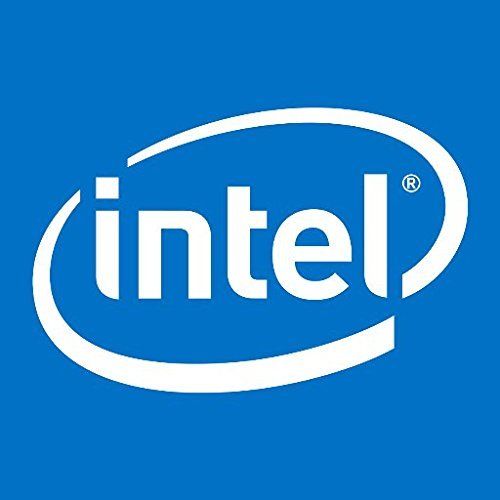



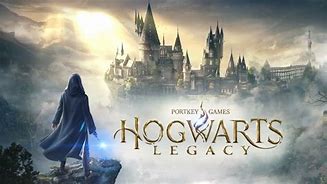









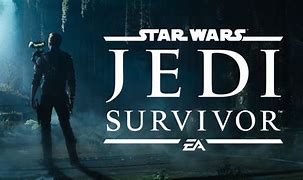












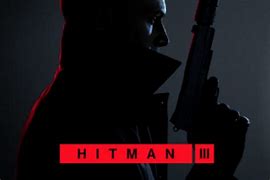


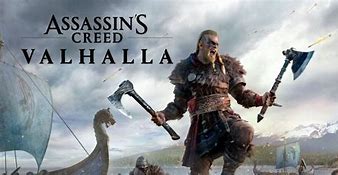
















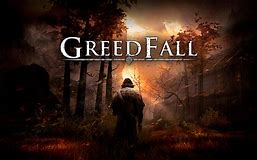

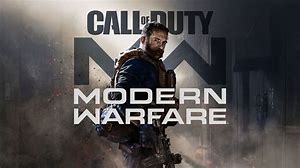




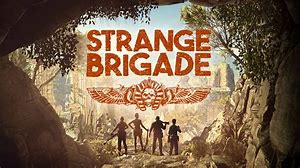















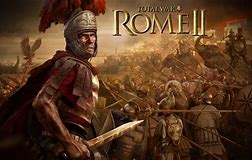






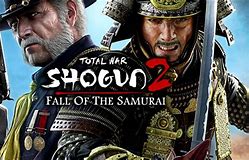
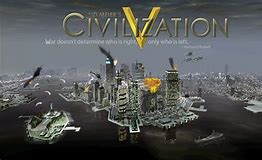



מה לשקול לפני רכישת כרטיס המסך
אם אתה כבר מתכנן לשדרג את המערכת על ידי רכישת כרטיס גרפיקה חדשה. אז יש כמה גורמים חשובים שיש לקחת בחשבון.
רזולוציה VS איכות: השפעה על ביצועי המשחק
מה משפיע על ביצועי המשחק? בהירות או פרטים?
אולטרה VS באיכות גבוהה הגדרות משחקי מחשב
לכל שחקן יש מושג אחר על ההגדרה האידיאלית למשחקי מחשב. אבל ברוב המקרים, בחירה של תצורה גרפיקה באיכות גבוהה היא הדרך ללכת.
מה הם CPU או GPU Bottlenec?
אתה מקבל טיפות מסגרת פתאומית? אולי יש לך צוואר בקבוק.
מהי מהירות FPS המקובלת עבורי?
עבור כמה משחקים, אתה עדיין יכול ליהנות garphics גדול בשיעורים מסגרת נמוכה.
GPU Hierarchy
GPU Compare
CPU Compare
Gaming Laptops
Gaming Monitors
Gaming Headsets
דיון והערות
שתף את ההערות שלך