Core2 Quad Q8300
FX-8320 Eight-Core
Multi-Thread Performance
Single-Thread Performance
Ashes of the Singularity: Escalation
Core2 Quad Q8300 vs FX-8320 Eight-Core in Ashes of the Singularity: Escalation using GTX 1650 Ti Mobile - CPU Performance comparison at Ultra, High, Medium, and Low Quality Settings with 1080p, 1440p, Ultrawide, 4K resolutions
Core2 Quad Q8300
FX-8320 Eight-Core
Ultra Quality
| Resolution |
Frames Per Second |
| 1080p |
|
| 1080p |
|
| 1440p |
|
| 1440p |
|
| 2160p |
|
| 2160p |
|
| w1440p |
|
| w1440p |
|
High Quality
| Resolution |
Frames Per Second |
| 1080p |
|
| 1080p |
|
| 1440p |
|
| 1440p |
|
| 2160p |
|
| 2160p |
|
| w1440p |
|
| w1440p |
|
Medium Quality
| Resolution |
Frames Per Second |
| 1080p |
|
| 1080p |
|
| 1440p |
|
| 1440p |
|
| 2160p |
|
| 2160p |
|
| w1440p |
|
| w1440p |
|
Low Quality
| Resolution |
Frames Per Second |
| 1080p |
|
| 1080p |
|
| 1440p |
|
| 1440p |
|
| 2160p |
|
| 2160p |
|
| w1440p |
|
| w1440p |
|
Core2 Quad Q8300
FX-8320 Eight-Core
Compare Core2 Quad Q8300 vs FX-8320 Eight-Core specifications
Core2 Quad Q8300 vs FX-8320 Eight-Core Architecture
|
Core2 Quad Q8300 |
FX-8320 Eight-Core |
Core2 Quad Q8300 vs FX-8320 Eight-Core Cache
|
Core2 Quad Q8300 |
FX-8320 Eight-Core |
Core2 Quad Q8300 vs FX-8320 Eight-Core Cores
|
Core2 Quad Q8300 |
FX-8320 Eight-Core |
Core2 Quad Q8300 vs FX-8320 Eight-Core Features
|
Core2 Quad Q8300 |
FX-8320 Eight-Core |
Core2 Quad Q8300 vs FX-8320 Eight-Core Performance
|
Core2 Quad Q8300 |
FX-8320 Eight-Core |
Core2 Quad Q8300 vs FX-8320 Eight-Core Physical
|
Core2 Quad Q8300 |
FX-8320 Eight-Core |
Compare Core2 Quad Q8300 vs FX-8320 Eight-Core in more games
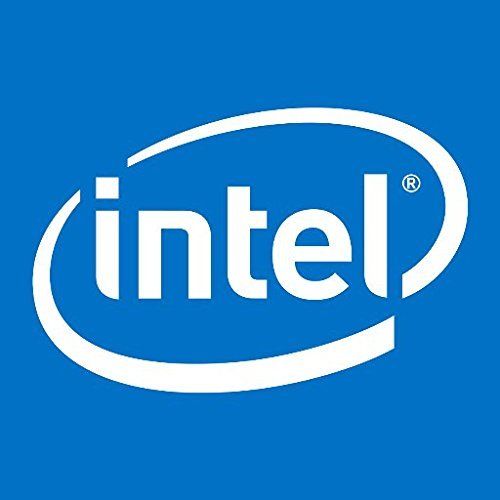




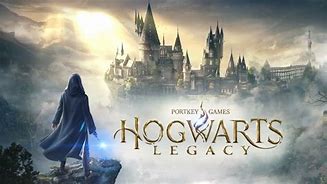









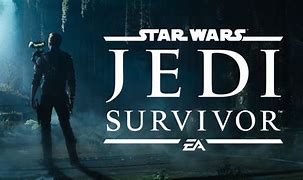













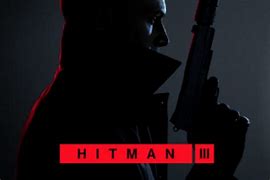


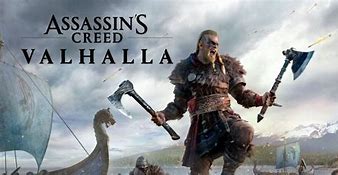
















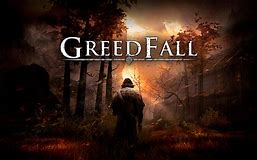

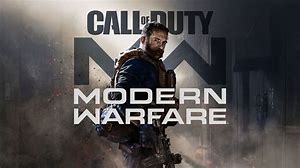





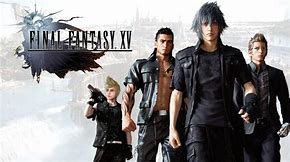






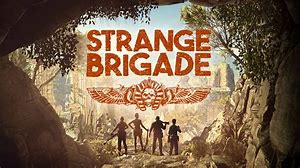
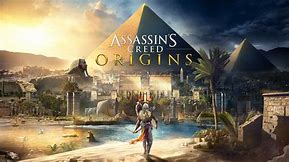
























What to Consider Before Buying a Graphics Card
If you have been planning to upgrade your system by purchasing a new graphics card. Then there are some important factors to consider.
Resolution VS Quality: Impact on Game Performance
What affects game performance? Clarity or Details?
Ultra VS High Quality Settings in PC Games
Every player has a different notion about the ideal setting for PC games. But in most cases, opting for a High quality graphics configuration is the way to go.
What are CPU or GPU Bottlenecks?
Are you getting sudden frame drops? you might have a bottleneck.
What is the acceptable FPS speed for me?
For some games, you can still enjoy great garphics at lower frame rates.
GPU Hierarchy
GPU Compare
CPU Compare
Gaming Laptops
Gaming Monitors
Gaming Headsets
Discussion and Comments
Share Your Comments