i3-9350KF
i9-12900K
Multi-Thread Performance
Single-Thread Performance
The Last of Us Part I
i3-9350KF vs i9-12900K in The Last of Us Part I using Graphics 448SP Mobile - CPU Performance comparison at Ultra, High, Medium, and Low Quality Settings with 1080p, 1440p, Ultrawide, 4K resolutions
i3-9350KF
i9-12900K
Ultra Quality
| Resolution |
Frames Per Second |
| 1080p |
|
| 1080p |
|
| 1440p |
|
| 1440p |
|
| 2160p |
|
| 2160p |
|
| w1440p |
|
| w1440p |
|
High Quality
| Resolution |
Frames Per Second |
| 1080p |
|
| 1080p |
|
| 1440p |
|
| 1440p |
|
| 2160p |
|
| 2160p |
|
| w1440p |
|
| w1440p |
|
Medium Quality
| Resolution |
Frames Per Second |
| 1080p |
|
| 1080p |
|
| 1440p |
|
| 1440p |
|
| 2160p |
|
| 2160p |
|
| w1440p |
|
| w1440p |
|
Low Quality
| Resolution |
Frames Per Second |
| 1080p |
|
| 1080p |
|
| 1440p |
|
| 1440p |
|
| 2160p |
|
| 2160p |
|
| w1440p |
|
| w1440p |
|
i3-9350KF
- The i3-9350KF has higher Level 2 Cache. Data/instructions which have to be processed can be loaded from the fast L2 and the CPU does not have to wait for the very slow DDR RAM
- For some games, a cpu with a higher clock speed, or in a technical name IPC (Instructions per clock), has better results than other CPU's with higher core count and lower core speed.
- The i3-9350KF is more power efficient and generates less heat.
- The i3-9350KF has a higher turbo clock boost. Turbo Boost is a CPU feature that will run CPU clock speed faster than its base clock, if certain conditions are present. It will enable older software that runs on fewer cores, to perform better on newer hardware. Since games are software too, it is also applicable to them.
i9-12900K
- The i9-12900K has higher Level 3 Cache. This is useful when you have substantial multiprocessing workloads, many computationally intense simultaneous processes. More likely on a server, less on a personally used computer for interactive desktop workloads.
- The i9-12900K has more cores. The benefit of having more cores is that the system can handle more threads. Each core can handle a separate stream of data. This architecture greatly increases the performance of a system that is running concurrent applications.
- The i9-12900K has more threads. Larger programs are divided into threads (small sections) so that the processor can execute them simultaneously to get faster execution.
- The i9-12900K has a smaller process size. The faster a transistor can toggle on and off, the faster it can do work. And transistors that turn on and off with less energy are more efficient, reducing the operating power, or “dynamic power consumption,” required by a processor.
Compare i3-9350KF vs i9-12900K specifications
i3-9350KF vs i9-12900K Architecture
|
i3-9350KF |
i9-12900K |
| Codename | Coffee Lake | Alder Lake |
| Generation | Core i3
(Coffee Lake Refresh) | Core i9
(Alder Lake-S) |
| Market | Desktop | Desktop |
| Memory Support | DDR4 | DDR4-3200 MHz
Dual-channel |
| Part# | unknown | unknown |
| Production Status | Active | Active |
i3-9350KF vs i9-12900K Cache
|
i3-9350KF |
i9-12900K |
| Cache L1 | 64K (per core) | 64K (per core) |
| Cache L2 | 256K (per core) | 14MB (shared) |
| Cache L3 | 6MB (shared) | 30MB (shared) |
i3-9350KF vs i9-12900K Cores
|
i3-9350KF |
i9-12900K |
| # of Cores | 4 | 16 |
| # of Threads | 4 | 24 |
| Integrated Graphics | UHD 630 | UHD Graphics 770 |
| SMP # CPUs | 1 | 1 |
i3-9350KF vs i9-12900K Performance
|
i3-9350KF |
i9-12900K |
| Base Clock | 100 MHz | 100 MHz |
| Frequency | 4 GHz | 3.2 GHz |
| Multiplier | 40.0x | 32.0x |
| Multiplier Unlocked | No | Yes |
| TDP | 91 W | 125 W |
| Turbo Clock | up to 4.6 GHz | up to 5.2 GHz |
i3-9350KF vs i9-12900K Physical
|
i3-9350KF |
i9-12900K |
| Die Size | unknown | unknown |
| Foundry | Intel | Intel |
| Package | FC-LGA1151 | FC-LGA1700 |
| Process Size | 14 nm | 10 nm |
| Socket | Intel Socket 1151 | Intel Socket 1700 |
| Transistors | unknown | unknown |
| tCaseMax | 72°C | 72°C |
Compare i3-9350KF vs i9-12900K in more games
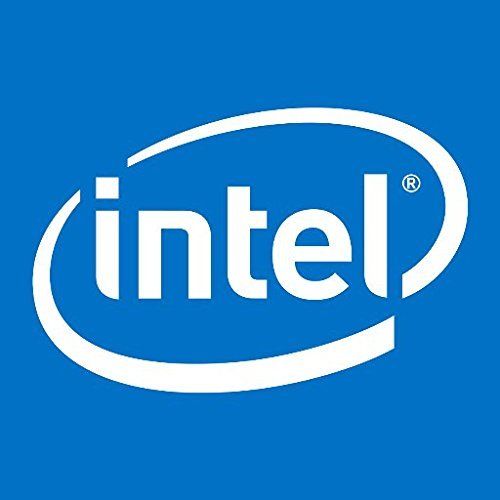



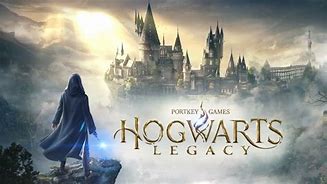








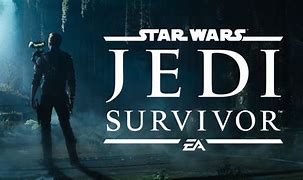













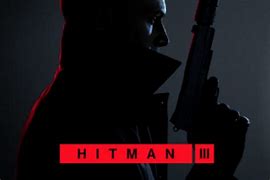


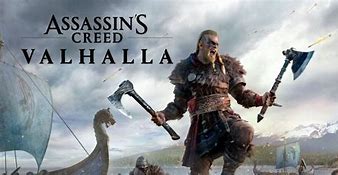
















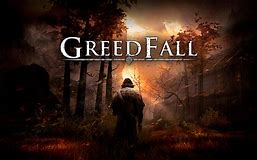

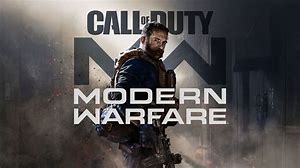







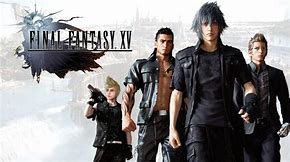






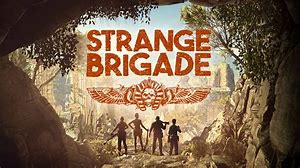
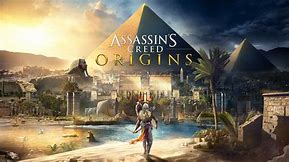


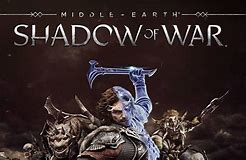

























What to Consider Before Buying a Graphics Card
If you have been planning to upgrade your system by purchasing a new graphics card. Then there are some important factors to consider.
Resolution VS Quality: Impact on Game Performance
What affects game performance? Clarity or Details?
Ultra VS High Quality Settings in PC Games
Every player has a different notion about the ideal setting for PC games. But in most cases, opting for a High quality graphics configuration is the way to go.
What are CPU or GPU Bottlenecks?
Are you getting sudden frame drops? you might have a bottleneck.
What is the acceptable FPS speed for me?
For some games, you can still enjoy great garphics at lower frame rates.
GPU Hierarchy
GPU Compare
CPU Compare
Gaming Laptops
Gaming Monitors
Gaming Headsets
Discussion and Comments
Share Your Comments